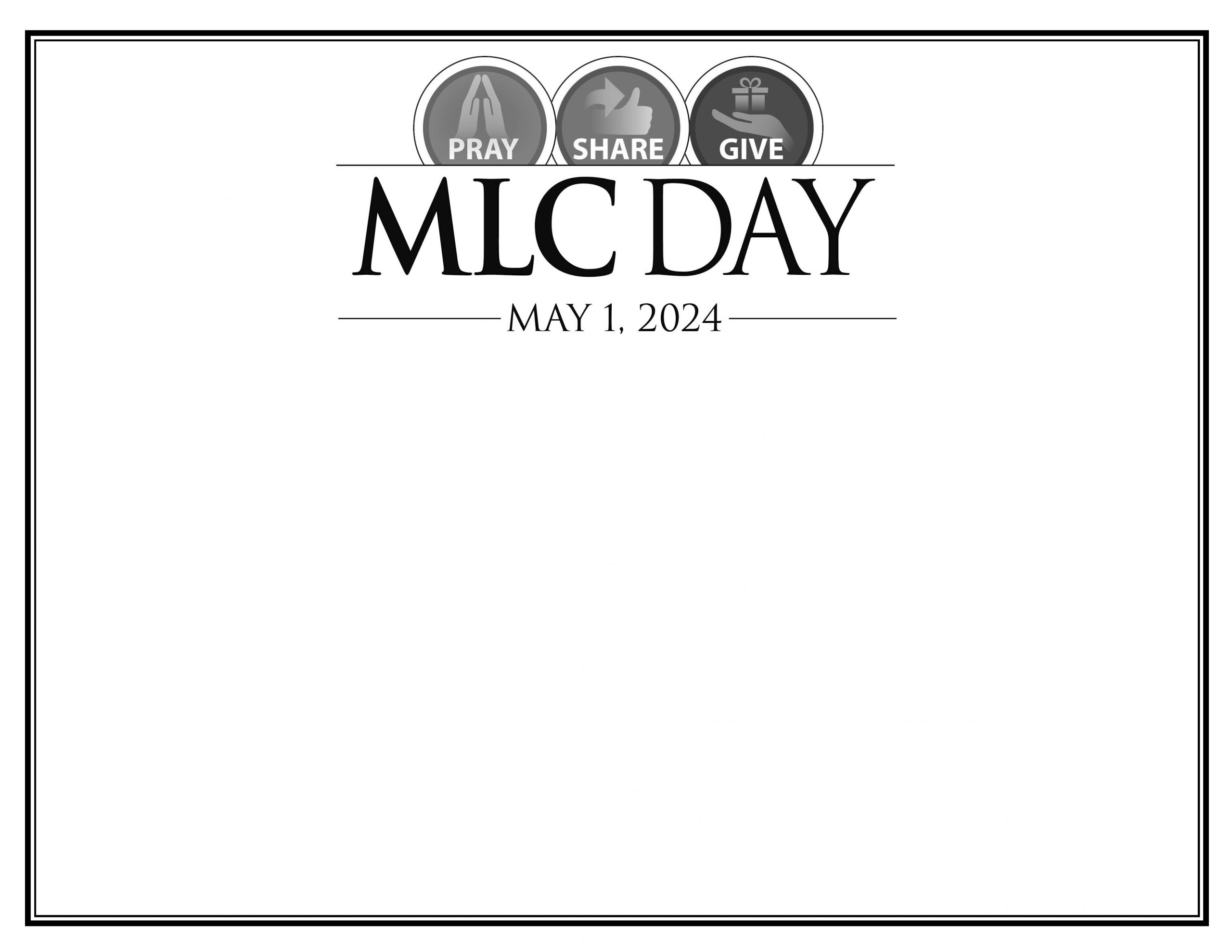Here are some tips for recording your photos and videos. See downloadable signs below.
- The photo can be taken with a phone, but make sure that there is good lighting, that we can see as many faces as possible, and that the resolution of the jpg (not HEIC please!) photo is as high as possible.
- How to shoot your MLC Day video:
- Print the MLC Day message card on sturdy paper and write your message on the front of the card.
- Record the video vertically so it will be easy to view from hand-held devices.
- Have the phone as close to you as possible so that the audio is clear. Have the person holding the phone back up after the introduction if you need to include more people in the shot.
- Bring the message card in from your left with the MLC Day logo showing.
- Identify yourself, church, class, group, etc. to introduce the video.
- Record the rest of the video with any additional explanation necessary. (Try to keep the video as short as possible.)
- Show the card with the logo on the front and hand it out of frame to your right.
Downloadable MLC Day Logos:
Downloadable bulletin insert:
Downloadable signs to use with photos and videos:
8.5" x 11" printable signs
Click on the prompts below to download a PDF